After the Income Tax Department has
processed the income tax return, it will send an intimation notice to taxpayers
under section 143(1) of the Income Tax Act 1961. The individuals who
have filed their Income Tax Return for the financial year 2018-19 will receive
the intimation on the registered e-mail Address same as registered in the
e-filing account. The notice will inform you whether the income tax computation
in the ITR filed by you matches as per the record.
This process includes the estimation
of any errors, internal and external inconsistencies, tax & interest
calculation and verification of tax payment, etc. Therefore, it is more like a prima
facie valuation by the tax officials to check whether the information is
accurate or not. This whole process is
called an assessment, in such cases, if there is any mismatch or the department
is unable to verify the content and information, it may issue a notice. Previously, these notices were sent by post
but currently, they are mailed and also uploaded on the e-filing portal.
If any taxpayers who have applied for
ITR filing and do not receive
the intimation notice, it means, your tax return acknowledgment will serve as
the department’s acceptance of your return.
What to do when you receive an
intimation notice?
You might be wondering about what you
should do when you receive intimation notice. Well! First, the tax assessee
should check if there is any difference in the reports or whether the
department has accepted the income and tax numbers filed by you. There are
certain steps through which you can check the faults. In case you haven't found
any difference then no action required. However, if the figures do not watch,
you should carefully check the line in which you have entered the amount
considered by the department differs from what you have submitted.
Here are the steps about how to get
the intimation notice-
Step 1: Visit income tax
india efiling login (www.incometaxindiaefiling.gov.in)
Step 2: Log in to your account. The user ID is
your PAN number.
Step 3: In the 'My Account' tab select, the
service request option
Highlights of what intimation notice
will show under section 143(1)-
Intimation notice received by you
under section 143(1) will show some of the discussed points in the below-
·
Your income details, deductions claimed and tax calculations
match with the tax department's assessments and calculations: In this case the
notice will show both tax payable and refundable as zero.
·
Additional tax demand notice: When, as per the tax
department's assessment, you have not added a particular
·
As per the income tax department's assessment, if you have
paid additional taxes compared to your actual tax liability, a income tax refund
is due to you.
Meanwhile, in case you have not
received the intimation by the tax department, the taxpayers can file a complaint
on the efiling of income tax return
website. Likewise, if your ITR is processed but you can't find the intimation
notice in your email, then you can raise a service request for the same.
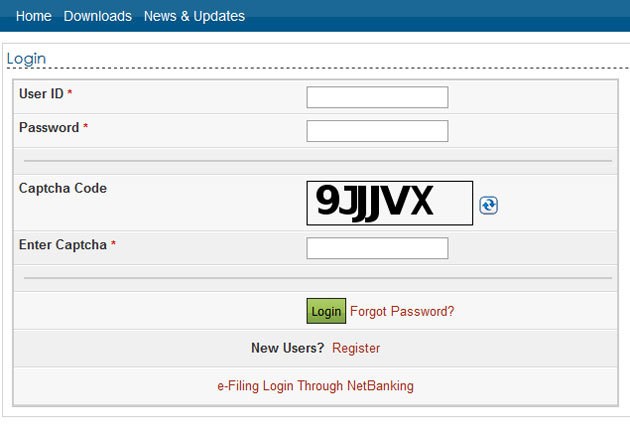


ITR Filing process includes the estimation of any errors, internal and external inconsistencies, tax & interest calculation and verification of tax payment
ReplyDeleteThank you for sharing. I found it very useful.
ReplyDelete--
We provides Best GST Registration In Chennai, Reach us now to avail this service at low price.
You can use this free income tax calculator to calculate your Income Tax. Depending on your income, you are liable to pay Income Tax to the government, so this calculator can help you calculate your Income Tax so that you don't get any surprises and plan accordingly.
ReplyDelete